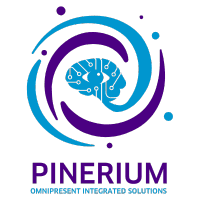Zoho Workplace is a collaboration software that provides a complete set of solutions that not only helps you collaborate but also create and communicate with your teams. It bundles its apps on email, document management, presentation, chat and other communication tools in one platform. These are: Zoho Mail, Zoho Connect, Zoho Chat, Zoho Writer, Zoho Show, Zoho Sheet, Zoho Docs, Zoho Sites and Zoho ShowTime.
Specifically, those looking for Zoho Mail will now find it as one of the components of the Zoho Workplace package. Zoho is known to functionally group their tools and apps (now numbering over 40) to better serve its users and Zoho Workplace, as a business office suite, carry that tradition.
To “Create”, the software brings its Writer tool for word processing, Sheet to analyze and simplify complex spreadsheets, and Show for visual presentations. To “Collaborate” you get Docs to create, save, and share your work; Showtime to control presentations from a phone; and Sites, a simple drag-and-drop website builder. For “Communication”, you have a hybrid email-social media in your inbox, Cliq for instant messaging and exchanging of files, and Connect that brings together people and resources into a single platform. Zoho provides you all the tools and capabilities you need to drive your team’s efficiency and productivity, and get work done fast.
Overview of Zoho Workplace Benefits
Entire office on the cloud
Jobs generally involve similar activities – people write and store documents, create plans and presentations, collaborate and share work, and communicate with colleagues and customer. With Zoho Workplace, you have all of those and more in the cloud. What you do in a physically-limiting office you can perform paperless with the online platform – create, store, and access documents; build proposals and show stunning presentations; share files; and communicate instantly, among others.
Work on the go with mobile apps
Lots of mobile apps are available to let you create, collaborate, and communicate on the go. These include Zoho Mail, Zoho Mail Admin App, Streams, Cliq, Connect, Docs, Showtime, Writer, Sheet, and Inbox Insight. All of these are meant to help you perform your work without limitations of boundaries and time, and get you connected throughout with your people. This is especially convenient if you handle remote teams.
Built-in Zoho tools
With dozens of tools in the Zoho family, you literally don’t need any third party apps and integrations to get things done. And the beauty of it is that all Zoho apps work and integrate with one another. With Zoho Workplace, you get tools like document editor (Zoho Writer), spreadsheet editor (Zoho Sheet), presentation editor (Zoho Sheet), file storage and manager (Zoho Docs), presentation sharing and audience engagement tools (Zoho Showtime), modern business email (Zoho Mail), and many others. You can drill down on specific work with the right tool for the job built into the platform.
Free forever plan
While there are paid plans for those that require more robust features, Zoho maintains a free version of the Workplace software which the company says will remain forever free to use by small teams. This should be enough to cover basic office functions, and the option is always open if you need to upgrade to any of its affordable paid plans. Moreover, all of Zoho’s products – free or premium – are still and will always be 100% ad free.
More improvements
A Zoho survey of customers on what they like to see improve the most in Zoho Mail pointed to the need for more storage. Zoho responded by now offering 30GB worth of storage per user from 10GB on the Standard plan, and 100GB from 15GB on the Pro plan. Under-the-hood improvements have also been done to the system infrastructure to make Zoho Mail faster, more secure, and reliable. Likewise, new Spam algorithms have been introduced to keep your inbox cleaner, and support teams have been bolstered to handle higher support traffic and reduce response times.
Overview of Zoho Workplace Features
- Document editor
- Spreadsheet editor
- Presentation editor
- Presentation sharing
- File storage
- Website builder
- Business email
- Email forwarding
- Instant messaging
- Corporate social network
- Team collaboration
- Group sharing
- Unlimited groups & channels
- Smart inbox search
- Multiple domain hosting
- Advanced analytics & reporting
- Audit trail
- Custom branding
- eDiscovery
- Unlimited file recovery
- Cloud storage
- Active Sync
- Password protection
- Unlimited custom apps