Boost Your Social Media Management with Zoho Social: A Comprehensive Guide
With so many prominent platforms out there, managing multiple social media accounts can be challenging. After all, business owners would have to find the time and energy to log into multiple social media accounts, write a post for each, and schedule them as needed throughout the day. This is simply not feasible for many small businesses that operate with a handful of employees. With that in mind, many small businesses turn to social media management platforms that let them create a comprehensive social media strategy they can manage all in one place.
This is where Zoho Social comes into play, a platform that helps businesses of all sizes manage their social media presence.
Overview:
With a post scheduler, advanced analytics, and an integrated message center, Zoho Social covers all of the bases for social media managers. It has a solid feature set that adds easy integration with the rest of the Zoho business application ecosystem. Zoho Social is mainly focused on publishing, monitoring, and analytics.
Features:
Supported social networks: Facebook, Instagram, LinkedIn profile & business page, Twitter, Pinterest, Tiktok, YouTube, one Facebook group, Mastodon, and Google My Business listings. With support for all the widely used social media platforms, it’s hugely beneficial for brand awareness.
Agency version: Zoho Social offers a version for agencies managing several brands, which is perfect for those working with multiple clients.
Publishing calendar: Schedule, re-schedule, and monitor scheduled and published posts in an easy, user-friendly way. You can even re-schedule posts by simply dragging and dropping them into the desired slot on the calendar.
Pause and resume: You can pause and resume scheduled posts in case of crisis or change of direction.
Brand Health dashboard: View social media performance metrics such as total audience, active audience, engagement, and the number of “stories” or posts created with the change in their engagement.
Live stream column: View the most recent brand engagement of any kind across any network. You can interact with users who engaged with your brand, get their information for your database, and add them to your CRM. You can also see when a user last interacted with your brand and how often, making it possible to create a response based on their interaction history.
Posts tab: Navigate between published posts, sorted by network, date, or popularity, and manage promoted, scheduled, unpublished, or failed posts to reschedule and post again.
Bulk Scheduling: Upload a CSV, XLS, or XLSX file containing text for a list of posts to bulk schedule posts across multiple networks or brands. This is especially useful for agencies with several clients that need posts scheduled simultaneously.
Switch between brands: You can switch between brands to publish the same post to several accounts, customizing it accordingly for each one.
Photos and videos support: Zoho supports posting images and videos, though the platform has specific dimensions for each social media platform, so you may need to adjust your content accordingly.
Reels support: Zoho supports posting videos as reels on Facebook and Instagram, provided they are cropped to the correct dimensions.
Repeat posts: You can set posts to repeat on specific dates, weekly, or monthly using the queue option.
Smart Queue: A custom-built algorithm that suggests the optimal time to publish a post based on when your audience is likely to be most active and engaged.
Approval system: For posts that need to be checked and approved, users can click “send for approval” when their content is ready, and posts will not be published until approved by managers or clients.
Social Monitoring, Analytics, and Brand Health
The Monitor tab is Zoho’s hub for social listening. You can create more than 10 different columns or “streams,” integrated with Zoho CRM for efficient lead nurturing and data storage. You can add columns for interactions on various platforms, such as Facebook page engagements, Twitter keyword searches, Instagram likes, and more. You can also set up streams for monitoring competitors’ brand activity.
The CRM integration in the Connections tab is key, showing users who’ve engaged with your brands. You can filter by network, interaction recency, and engagement level. More importantly, you can add a user as a lead or contact in Zoho CRM with a single button from their user profile.
Zoho’s reporting system provides detailed metrics on your posts, such as potential reach, link clicks, and engagement, with an easy-to-understand pie chart view. You can export these reports in various formats and also create custom reports that combine data from different networks or brands. There is also a CRM report showing leads, contacts, potentials, and revenue generated on particular days.
Integration with CRM
Zoho Social offers the option to collaborate with your team within the platform through the Collaborate tab. You can discuss posts, trends, and strategies, and push objects like posts, users, or reports to CRM for further action. Zoho Social’s notifications and custom sharing features ensure that your team stays on the same page and avoids chaotic discussions.
Zoho Social also offers mobile apps for Android and iOS, as well as browser extensions for Chrome and Firefox.
Conclusion
Zoho Social is a powerful solution for social media managers, small to midsize businesses (SMBs), and agencies managing social media accounts for clients. Its versatile scheduling and publishing features, combined with strong analytics and social media listening capabilities, make it a great choice for anyone looking to enhance their social media strategy.